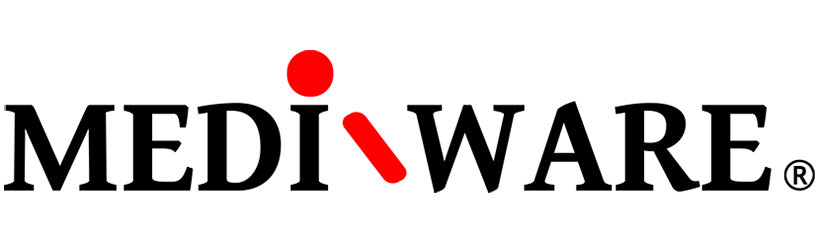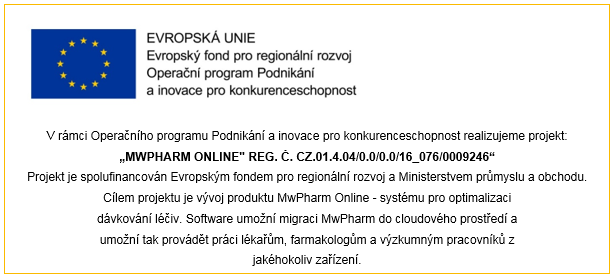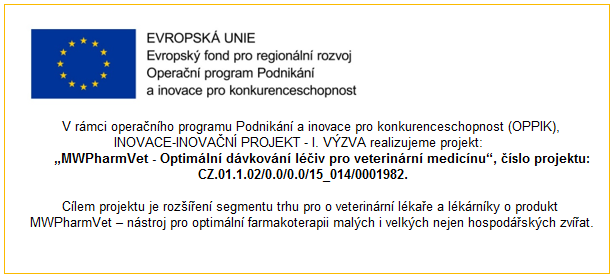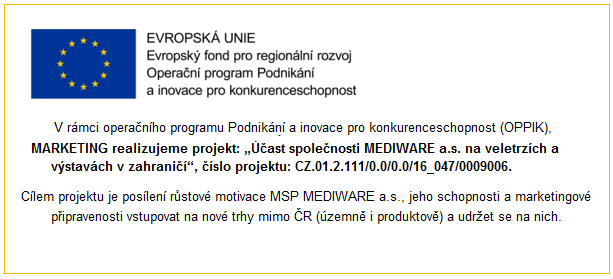Contact us
Address
MEDIWARE a.s.
Na Viničních horách 1834/24
160 00 Praha 6
Technical support:
Tel: +420 773 760 568
Email: support@mediware.cz
About system
About system | Documentation | Downloads | Price list
What is Edsim++?
Edsim++ is an object oriented visual PKPD modeling tool.
Its elegant and innovative user interface makes the software extremely simple to use so that it is well suited for teaching pharmacokinetics. Edsim++ is equipped with a large extendable library of advanced PKPD objects that can be used for building complex models as required in a research environment.
PKPD processes are represented by objects which can be connected to each other. Models can be reused with the MwPharm++ application for use in TDM.
Features
- graphical model editor for creation and modification of compartment models
- immediate simulation of the created model and display of the result
- large extendable library of PKPD modeling objects
- display results graphically in compartments and charts, and numerically in tables
- charts and tables can be directly exported in Microsoft Excel format
- repetitive superimposable event schedules (e.g. dosing or hemodialysis)
- modeling of complex PK, PD and PKPD-interactions
- allometric scaling of any model parameter to different patient variables
- fitting of model parameters to a given data set
- Monte Carlo simulation of selected model parameters
- generic dose calculation on selected output variable (e.g. concentration or effect)
- suitable for research and education
- programming of new PKPD objects and application plug-ins in C#
- exchange of models with MwPharm++ and data with Microsoft Office and Open Office
- runs under Microsoft Windows XP, Vista, 7 and 8
Object oriented modeling
Edsim++ employs the concept of object oriented modeling.
PKPD processes are represented by objects that can be dragged upon the desktop, after which the objects can be connected to each other. Double clicking an object expands the object properties window giving access to the details of the object (constants, parameters, variables, observations, events, etc).
Objects are categorized into compartments, inputs, outputs, transfers, effects, and tools.
Simulation & Fitting
All object parameters have default parameters so that a constructed model can be simulated directly without having to enter numerous parameter values first.
Model parameters can be fitted to variable observations. Alternatively, model parameters can be randomized in Monte Carlo Simulations.
Data exchange
Model diagrams can be exported as Microsoft Visio diagrams (VDX). Simulation output data can be saved as Microsoft Excel workbooks (XLS). Models can be reused with the new MwPharm++ application for use in therapeutic drug monitoring (TDM).

Hospital
MwPharm++ is an efficient TDM software primarily to establish proper dosing regimen based on population PK.
read more
Doctor
MwPharm Online Calculator is ideal tool for initial dose adjustment based on patient physiology and approate package size selection.
read more
Health insurance
MwPharm Revision System enables better control, more effective treatment and cost savings.
read more